Pricing
Get examples of pricings
Comparing functionality
A basic comparison of functionality for the different products
Ecosystem
How the products are connected



TABLE ASSISTANT & MONITOR – The most versatile product for capturing desk activity, interacting with users, and recording light and temperature levels.
It adds integration with the other of our products and can show the user the actual booking state of an item together using color signals.
Booking through the mobile app or kiosk solution automatically changes the color on the table assistant to “red”.
And not least, with hand gestures or touching your phone to the sensor, you can quickly book or cancel bookings.
Advanced features can be added simply from the web administration interface where automatic booking cancellation from no-show or automatic prolongation of a booking can be added.
Small FSC-based wooden casing, with no glue or screws. It measures table usage, temperature, and light levels. It sends encrypted data through a 2.4 GHz WiFi connection and is connected to a power plug.
TABLE TAGS AND WEB BOOKINGS – ADDING BOOKING CAPABILITIES TO DESKS AT VERY LOW COSTS
Cheap FSC wooden tags that have unique naming can quickly be deployed to all desks. Using the NFC tag placed on the back of the tag and your phone you can quickly book the desk for different periods and if occupied see when it is vacant again.
No installation needed. The table tag and NFC tag are preconfiguered.


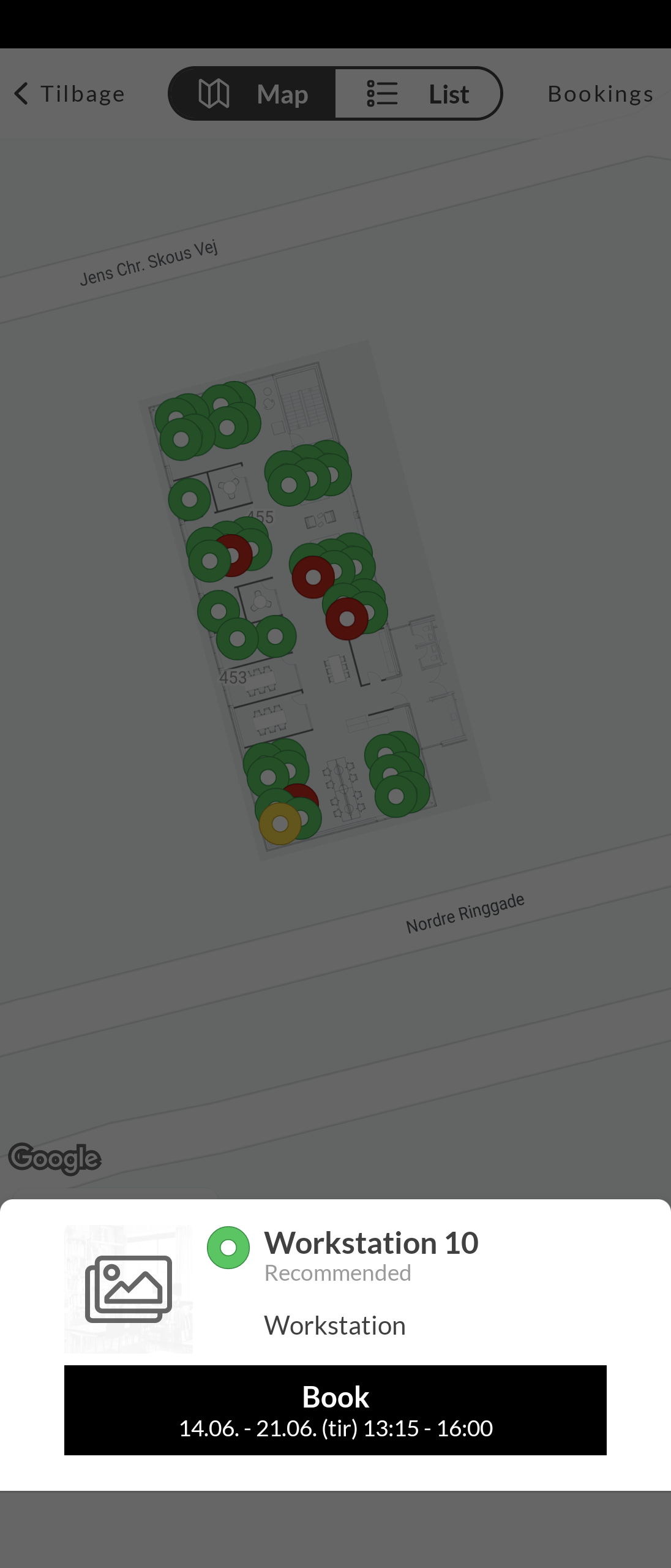
TABLE BOOKING MOBILE APP – GRAPHICAL OR LISTS BOOKING CAPABILITIES
Download the mobile app and view vacancy or actual usage – now or for the period you request. Repeatable – no problem
Choose the work area or building you wish to have a seat. Automatically actual vacancy is green and red i occupied. If you tried to book a silent area but the seatting is not suitable for that situation it shows in yellow.
Handle no-show or prolong an existing booking – no problem. Table assistant helps with signal colors but the mobile app works fine by itself.
KIOSK SOLUTIONS – FIND VACANCY, FIND COLLEAGUES – GOTO DESK
Using a web browser as a kiosk solution you can quickly view vacancies, book, and go to your desk that is now booked.
If you wish to sit by a colleague there is also a function to help locate items booked by individuals.
WEB ADMINISTRATION, REPORTS, AND DATA INTERFACES – ADJUSTING PRODUCTS, VIEWING UNIQUE REPORTS, AND USING INTERFACES TO DATA
Adding items, collecting items in multiple views, and creating 20 unique graphs and profiling for individual or grouping of items. Adding items to graphical views that can be seen in kiosk solutions or mobile apps using user-relevant naming. These are jobs for our web administration.
Distinguishing between sitting at a desk and a desk that is being used even if you are not actually at the desk is essential when understanding the need for desks and which types of workplaces are needed. Our reports make this distinction.
All relevant data can be exported using our API´s that also can handle filtering. Import and export setup and desk placements are also possible.
Get desks that have not been used for the last 15 minutes on a specific floor of a building will get you a list of items with names users can understand.